Custom Linkage window
Custom linkage is the mechanism to define the source for Do-It-Yourself and tables based on non-standard formats. The layouts in these types of tables quite often vary from standard tables, so it is necessary to define the layout for the linkage to function.
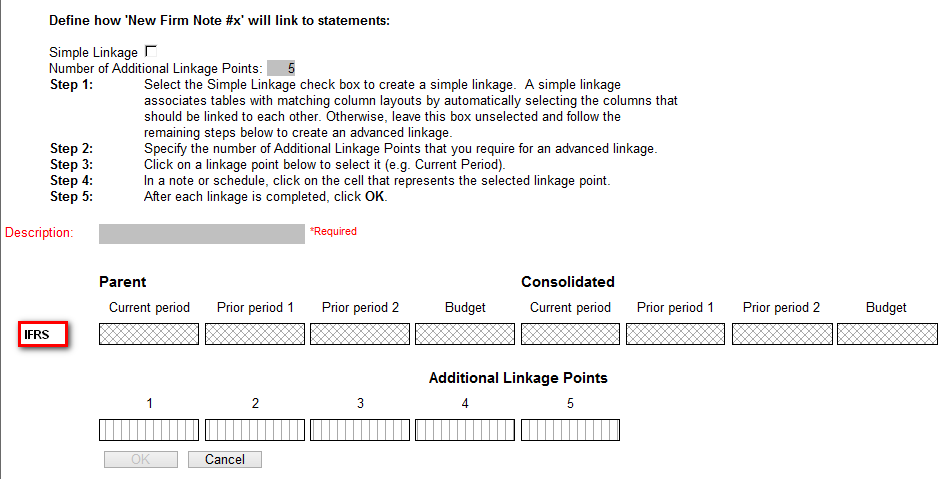
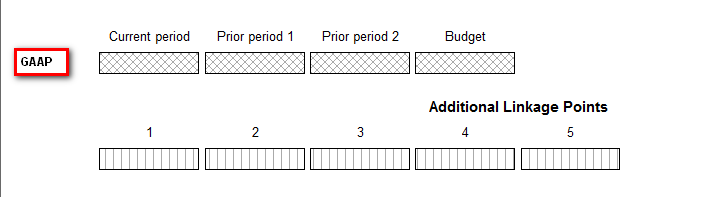
| Option | Description |
|---|---|
| Simple Linkage | Associates tables with matching column layouts by automatically selecting the columns that should be linked to each other. For example, if you have a five-column schedule that you want to link to a five-column statement, the Simple Linkage option should be used. |
| Number of Additional Linkage Points | The number of columns in the Do-It-Yourself or multi-column table. |
| Description | The meaningful name for the linkage that users will see when choosing manual linkages in the financial statements. |
| IFRS/GAAP line | Default layouts for GAAP and IFRS. If the Do-It-Yourself or multi-column table follows either of these layouts, map the fields in the custom linkage to the Do-It-Yourself or multi-column tables. |
| Additional linkage points | When the Do-It-Yourself or multi-column tables do not follow the default layouts, the additional linkage points will be equal to the Number of Additional Linkage Points. Map the additional linkage points to the columns in the Do-It-Yourself or multi-column table. |
