New Content Specification dialog
When you are in the Notes to the Financial Statements firm library document, and you create a new note by selecting Add New Firm Content from the Home tab, the New Content Specification dialog appears. In this dialog, you specify the location of the note in the Knowledge Library hierarchy.
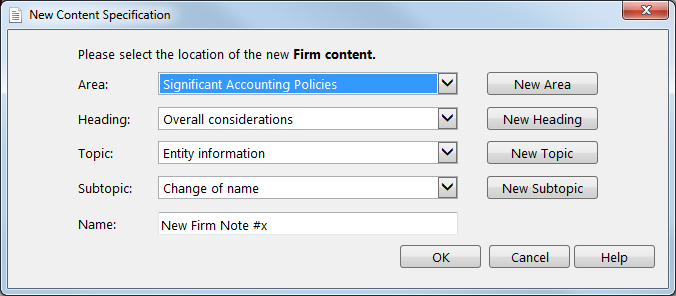
The following fields are defined in the New Content Specification dialog:
| Field | Description |
|---|---|
| Area | This is the top level of the knowledge library index. The default areas include: Significant Accounting Policies, Notes to the Financial Statements, Generic Notes, and General Information. If necessary, you can click New Area to define a new area. |
| Heading | Within the knowledge library index hierarchy, this category is below Area. The headings help classify where the note is inserted in the financial statements. For example, all asset notes will be classified together. If necessary, you can click New Heading to define a new heading. |
| Topic | These are specific categories under the Headings. The list of topics relates to the heading selected and is a further classification of the note. If necessary, you can click New Topic to define a new topic. |
| Subtopic |
These are sub-groupings under a topic to further classify the types of notes. For example, under Cash and cash equivalents, notes could be grouped under Restricted cash or Outstanding cheques. If necessary, you can click New Subtopic to define a new subtopic. See General Settings for information on how to display or hide subtopics. |
| Name | The name of the note. |
The area, heading, topic, and subtopic are used to locate the new note in the Knowledge Library Index, but not all of these items are inserted into the financial statements. Depending on the Area you have selected, the following are inserted and are available for printing in the financial statements:
- Significant accounting policies - Area, topic, and note name
- Notes to the financial statements - Topic and note name only
