Modify Note Number Appearance dialog
The Modify Note Number Appearance dialog specifies the appearance of note number references attached to line items in the knowledge library financial statements. You can access this function under Format | Format note reference.
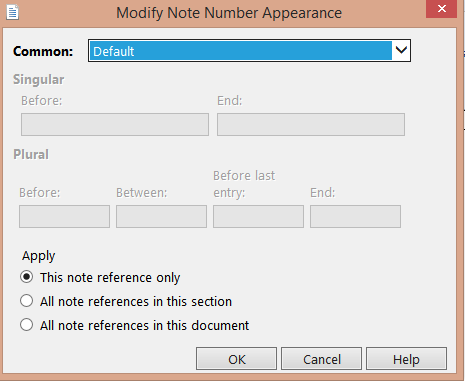
The following fields are defined in the Modify Note Number Appearance dialog:
| Field | Description |
|---|---|
| Common | Select from some common note reference formats. Select Default to use the note number appearance defined in the CL - Organization standards document, select Custom to create a customized note number appearance, or select a pre-defined note number appearance. |
| Singular |
Specify the text to include when only one note is associated with a line item. The following fields are defined:
This field can be specified only when the Common drop-down is set to Custom. |
| Plural |
Specify the text to include when multiple notes are contained with a note reference. The following fields are defined:
This field can be specified only when the Common drop-down is set to Custom. |
| This note reference only |
Applies the note number appearance to the current reference. |
| All note references in this section | Applies the note number appearance to all note reference in the section (statement or note area). |
| All note references in this document | Applies the note number appearance to all note references in the document. |
