Staffing
If your firm requires staffing permission to sign off a document, you can create a list of users, which are staff members that have permission to access the template. You can then organize these users into groups.
This option in Financials uses the Working Papers Protection feature. Refer to the Working Papers help for more information.
To enable staffing from within the Financials template, open the CQ - Organization settings document and select Staffing under the Organization Settings pane and follow the instructions under the Staffing area.
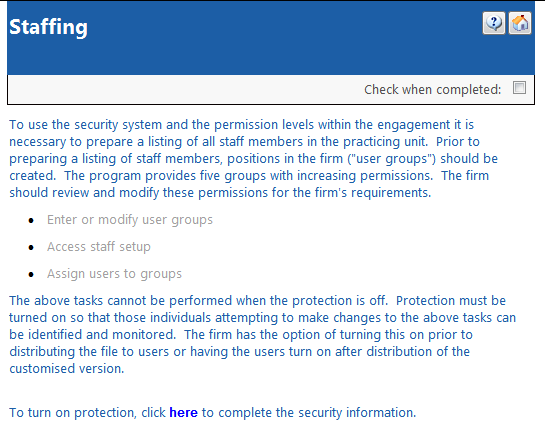
These functions rely on the Users and Groups dialog in Working Papers.
