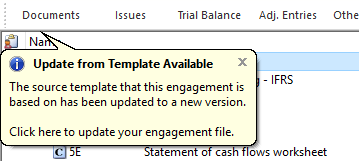Organization Standards Updates for Client Files
Template authors can indicate that the CL - Organization standards document is updated so that it can propagate the changes to the client file. When a change is made to the CL - Organization standards document, the following prompt will appear.
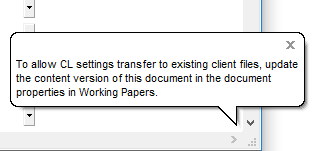
Procedures
-
In the Working Papers Document Manager, right-click the CL - Organization standards document that has been modified, and select Properties.
-
In the Document Properties dialog, click the Template tab.
-
In the Content Version field, type the new (increased) content version.
Note: As the template author, in practice, you should only change the third digit and fourth digit. For example, if the current version is 1.0.0.3, the next version to use would be 1.0.0.4.
-
Click OK.
Result
Upon launching the client file, an update notification balloon will appear triggering the update process.