Repackaging the template
When your template is ready for clients to use, you can repackage the template. This creates a client file, which the engagement team then uses to create the financial statements.
Repackaging the template for distribution to users
Prerequisites
Before you can repackage the template, you must specify the template settings and branding, and create the content for the template.
Procedure
- In Working Papers, from the Tools menu, select Templates.
-
In the Templates dialog, select the Financials template and click Repackage.
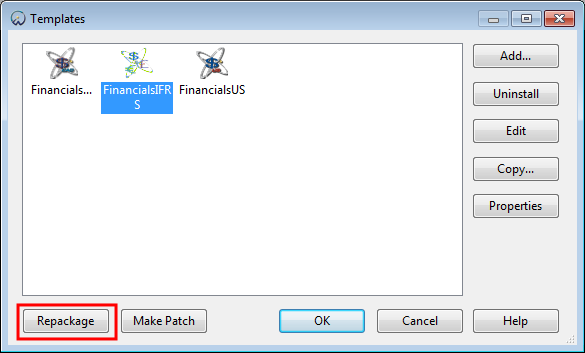
- The Template Packager Wizard appears. Click Next to start creating the repackaged master template.
-
In the Global Options pane, click Browse if you do not want to place the repackaged master template in the default template directory. The Client File field should contain the path of the original template.
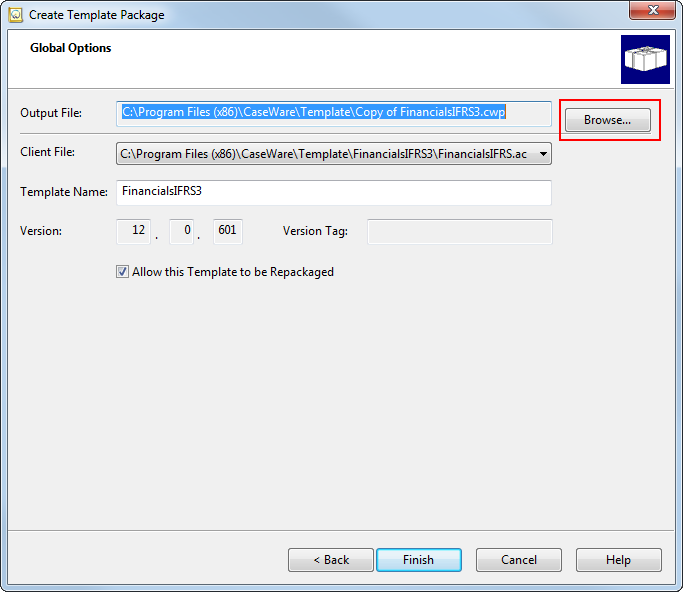
- Click Finish to create the repackaged master template.
Results
The master template backup is created.
