Setting the columns to underline
Template authors define the underline standards for the organization. If permitted you can define the underline properties for table headings, sub-total rows, and total rows.
Procedure
- Open the Financial statements document and select the Global Setup tab
-
In the Global Setup tab, locate the Underline settings drop-down. This drop-down can be found in the Tables section of the tab.
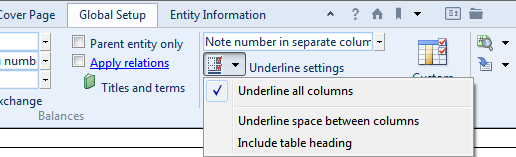
-
From the Underline settings drop-down, select the underline format to use.
Option Description Underline all columns Underline all columns, including the mapping and description columns. The underlines extend to the margins.
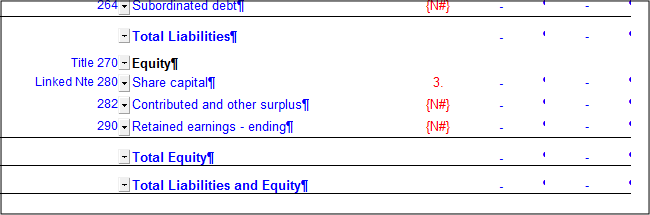
Uncheck this option to underline the numeric columns only.
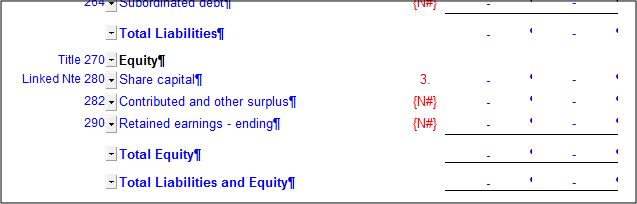
Underline space between columns When selected, will underline the padding that is on either side of the columns.
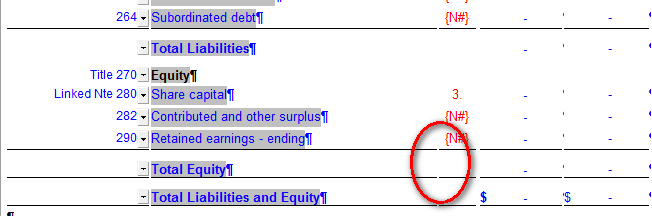
Include table heading When selected, the settings applied will also extend to the table heading lines.
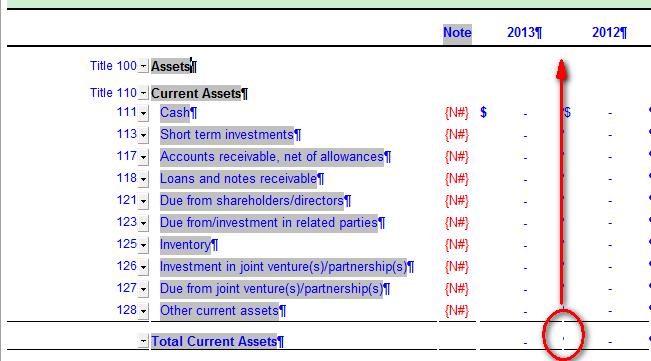
Results
The columns are underlined as specified.
