Modifying Tables using the Insert Tab
The insert tab provides quick access to table tools that can be applied to tables and DIY tables.
| Option | Description |
|---|---|

|
Create a new default Do-It-Yourself table below the selected DIY table. This is only available in the statement and schedule financial statement areas, not the notes area. |

|
Copy the selected Do-It-Yourself table. This is only available in the statement and schedule financial statement areas, not the notes area. |

|
Use this drop-down to perform the following operations:
For more information, see Working with Tables - Adding and Deleting Subtotals. |

|
Insert rows into any table using the Insert Rows dialog. |

|
Insert header rows into Do-It-Yourself tables. |

|
Insert columns into Do-It-Yourself tables. The maximum number of columns that can be added is 92. For more information, see Working with DIY Tables - Inserting a table, row, header or column. |

|
Insert page break at the beginning of the line or row. |
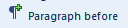
|
Insert a paragraph before the table. |
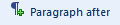
|
Insert a paragraph after the table. |
