Configuring the director's report and statement by directors
If your Financials product includes the Reporting by Directors financial statement area, you can add content from the Knowledge Library in a way that is similar to how notes are added to the statements. See Inserting a financial statement area for more details.
You can also add a separate Statement by Directors. This is a text-based area where edits can be made directly in the statement. Options not defined here are included in Configuring common options.
Prerequisites
In the Financial Statements document, you must have included the Reporting by Directors.
Creating a separate Statement by Directors area
If your Financials product enables you to create a Reporting by Directors financial statement area, you can specify a separate Statement by Directors area.
Procedure
- Open the Financial statements document.
- In the Financial statements document, click in the Reporting by Directors area.
-
Select the Reporting by Directors tab.
- Select the Separate statement by directors check box. The Statement by Directors Properties section appears.
Results
A separate Statement by Directors area is created.
Including directors' names
If you have elected to prepare a separate Statement by Directors report, you can choose to include the directors' names at the end of the report.
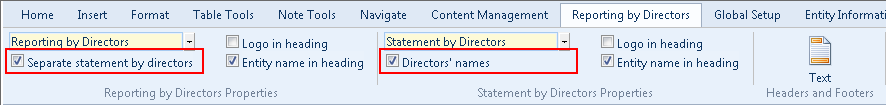
Select the Directors' names check box.
Procedure
- Open the Financial statements document.
- In the Financial statements document, click in the Statement by Directors area.
- Select the Reporting by Directors tab.
- Select the Directors' names check box.
Results
The Statement by Directors now includes an area for entering the directors' names.
