What's new - Financials 17.00
The following describes the features and fixes for Financials 17.00.
Features
General
-
In the Statement of cash flows worksheet, you can now select a balance source based on your custom balances from the Balance source drop-down menu.

-
Rounding is now accessible from the Management Reporting and Management Discussion and Analysis (MD&A) documents under Global Setup | Apply relations.
-
You can now define where to insert a schedule into a Financial Statement.
-
You can now use keyboard accessibility shortcuts in the Financials template.
Do-it-yourself (DIY) Tables
-
In the Financial Statements document, you can now copy and paste a DIY table within the Notes section.
-
The Custom calculation column type now includes the option to apply the custom calculation to subtotal rows.
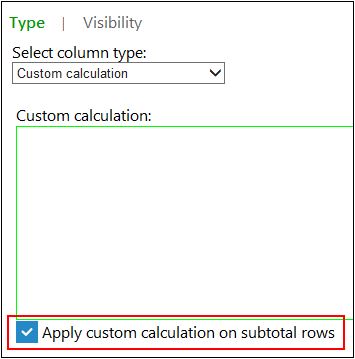
-
You can now include custom adjusting journal entries in your balances.
Fixes
-
Fixed an issue where the budget column in the Financial Statements document would not display "Other basis" adjusting journal entries.
-
Fixed an issue in the Copy Financial Statements dialog where folder names were not displaying correctly.
-
Fixed an issue where Note References were incorrectly aligned under the Statement of Financial Position section in the Financial Statements document.
