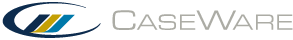Linking Sort Group Dialog
Use this dialog to select existing table sort groups, section sort groups, or sortable sections and create a Link Set. See Linking Sort Groups for more information. When a sort group is unselected from an existing link set, it is removed from all link sets.
Sort Groups
List any existing sort groups for sections, tables or paragraphs that are not currently linked to a link set. Each sort group has its size and type listed in brackets after it. The current sort group is bolded.
Link Sets
Lists any existing link sets and the sort groups that are attached to them. Lists the size of each of the sort groups.
If the current sort group belongs to a link set, the link set is bolded. If the sort group is not currently part of any link set this pane may be empty or may contain other link sets.
Add/ Create
If no Link sets exist, the Create button allows the designer to add a link set. If link sets exist, the Add button associates the selected sort group with the selected link set.
Note: Only sort groups of the same size (for example, four rows and four paragraphs, or 12 sections and 12 paragraphs) can be linked.
Remove
Removes the sort group selected in the Link Set pane from the link set. Removing all the sort groups from a link set and then closing the dialog deletes the link set.
Note: Moving items from an existing link set into another link set will permanently modify the original link set.
Create
Select to create a new Link Set. In the dialog that appears, type in a name for the link set and select the appropriate Link set enabled option.
Link set enabled
Clear this check box to disable the link set temporarily. Use this option when you have established a link set and you then wish to sort one section without necessarily sorting the other sections in the linked set.
The option needs to have its check box checked again to reactivate the link set.
Delete
Select to delete the selected Link Set.
Properties
Select to view and modify the properties of the selected Link Set. With this selection, the Link Set name can be changed and the Link set can be enabled or disabled.