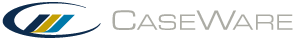Document Manager columns
In addition to the document name, you can view other document properties at a glance by organizing columns in the Document Manager.
Some columns may be hidden by default. You can enable them by right-clicking a column header and clicking Reorder Columns.
| Column | Description |
|---|---|
| Name (required) |
Displays the name of the document in the Document Properties. |
| All Issues |
Displays an issue icon and the total number of issues for the document. |
| All Outstanding Issues |
Displays an issue icon and the total number of outstanding issues for the document. |
| My Outstanding Issues |
Displays an issue icon and the total number of outstanding issues assigned to you for the document. |
| Uncleared Issues |
Displays an issue icon and the total number of uncleared issue for the documents. |
| File Name |
Displays the full file name of CaseView and external documents. |
| Checked Out By |
Displays the initials of the user who checked out the document and when. |
| Prepared by |
Displays the initials of the user who prepared the document and when. |
| Reviewed by |
Displays the initials of the user who reviewed the document and when. |
| Tags |
Displays the tags assigned to the document. |
| Version |
Displays the version of the document in the current file. |
| Sync Behavior |
Displays the Sync Behavior setting for CaseView and external documents. |
| Include in Index |
Displays the Include in Index setting for the document. |
| Retain on Cleanup |
Displays the Retain on Cleanup setting for the document. |
| Roll Forward |
Displays the Roll Forward setting for the document. |
| Roll Forward as Placeholder |
Displays the Roll Forward as Placeholder setting for the document. |
| Lock Down |
Displays the Lock Down setting for the document. |
| Deliverable | Displays the Deliverable setting for the document. |
| Due Date | Displays the due date for the document if it has been marked as a deliverable. |
| Delivered Date | Displays the delivered date for the document if it has been marked as a deliverable. |
| Role Set |
Displays the role set for the document in the Document Properties. |
| Viewer |
Displays the default image viewer for images and PDFs. |
| Modified |
Displays the modification date of CaseView and external documents. |
| CaseView Identifier | Displays the identifier set for the CaseView document in the Document Properties. |