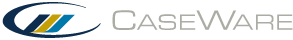Inserting a Audit Area
Audit Areas provide the ability to group your FSA Items in different ways.
Procedure
-
Select the place in the FSA where you would like to add your new area.
-
Right-click and select Insert New Audit Area in the new Areas section of the menu.
-
Specify a name (Description) for the new audit area and click OK.
-
Select the Items that will now be grouped under this audit area and click OK.
-
Click Yes to confirm the change.
-
Specify a the type of Sum Calculation that will be used for this audit area and click OK..
The new audit area is created. You can click the plus sign beside the new area to view the contents.
This online help system applies to all CaseWare Audit, Review and Compilation products. Not all features are available in all products.