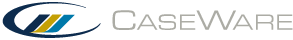You are here: Get Started > Using Audit > Disabling the Work Flow Panel
-- Firm Author Help --
-- How Do I? --
Disabling the Work Flow Panel
To disable the Work Flow Panel:
- Select Options from the Tools menu.
- Click the Layout property and then select None for Layout template and click OK.
This online help system applies to all CaseWare Audit, Review and Compilation products. Not all features are available in all products.