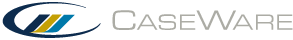Assigning Mapping Numbers to Accounts
Procedure
-
On the Working Papers Account tab, select Assign Mapping Numbers.
-
Assign map numbers by selecting an account under Unmapped Accounts, selecting a map number under Mapping Numbers, and clicking Map.
-
Click Apply to save the change to the working trial balance without closing the dialog.
-
Repeat until the entire trial balance is assigned to the appropriate map numbers.
-
Click OK.
This online help system applies to all CaseWare Audit, Review and Compilation products. Not all features are available in all products.