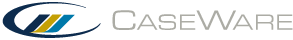About Radio Button Check Box Cells
Radio buttons are displayed as a label with a circle that can be selected. These radio buttons are grouped together to provide users the ability to choose one of multiple options in Form Mode. The minimum number of radio buttons in a group is two, offering users a simple choice onscreen such as "male or female". Multiple radio buttons can be grouped together to offer users more complex selections such as "red, yellow, or green".
Radio button cells are grouped together through cell grouping and through cell number sequences. If your first set of radio buttons are in cell group "Gender" and numbered C1 and C2, then your next set of radio buttons would be in another cell group such as "Color" and their cell numbering would need to start at something like C4 so that there is a gap in the cell numbering sequence between the two sets of cells. This gap in the cell number sequence helps CaseView to see these sets of cells separately.