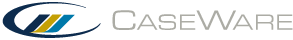Managing Styles
Styles are managed using the Style Sheet Organizer. Using the Organizer, styles can be copied from one file to another, or copied from a style sheet to the file. In addition, styles can be renamed or deleted and styles added or removed from any document.
In addition the Organizer allows you to create style sheets, and then to manage the styles in those style sheets.