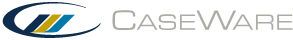You are here: Help Topics > Customization > Calculation > Linking the current document's Document Number
Linking the current document's Document Number
- Select the cell you want to modify.
- On the ribbon, click Home | Cell.
- On the General tab, in the Cell Type list, select Alphanumeric.
- In the Calculation box, type DOCNUM() or click
 to access the Calculation Editor.
to access the Calculation Editor.