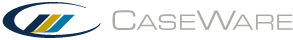You are here: Help Topics > Customization > Formatting
Formatting
Personalize the look of your documents with a multitude of formatting options.
- Auto copy text
- Headers and footers
- Styles
- Tabs and Group Tabs
- Add a watermark
- Add lines, borders and shading
- Add note numbers
- Add page numbers
- Add smart currency symbols
- Add smart underlines
- Create a freeze
- Create a table of contents
- Create charts and graphs
- Create lists
- Graph properties
- Image Manager
- Insert a document or object
- Insert a page break
- Insert a picture
- Insert note number references
- Insert page number references