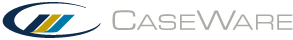Send as an email attachment
You can convert automatic and CaseView documents to HTML or PDF to send as email attachments.
To send documents as an HTML email attachment:
- In the Document Manager, select the documents that you want to send as an email attachment. Use CTRL + click to select multiple documents, or select a folder to include all subfolders.
- On the ribbon, click Document | Send To | Mail Recipient (As Attachment)....
The documents are converted to HTML and attached to an outbound email in Microsoft Outlook.
To send documents as a PDF email attachment:
- In the Document Manager, select the documents that you want to send as an email attachment. Use CTRL + click to select multiple documents, or select a folder to include all subfolders.
- On the ribbon, click Document | Send To | Mail Recipient (As PDF Attachment)....
-
Complete the PDF Attachment settings as required.
Option Description Skip annotations and commentary text Exclude annotations and commentary text from the PDF email attachment. Include tickmark legend Create a legend for each tickmark type in the document(s). Export as PDF/A (ISO 19005-1 compliant) Export the document(s) to a standard archiving format. PDF Security Options Enable security options for the PDF.
- Owner password: Add a password for the owner of the PDF. Re-enter and confirm the password.
- User password: Add a password that users must enter to view the PDF. The User password should not duplicate the Owner password.
- Enable printing: Allow users to print the PDF.
- Enable document modification: Allow users to modify the PDF.
- Enable copying text and graphics: Allow users to copy text and/or graphics from the PDF.
- Enable modifying notes: Allow users to modify notes in the PDF.
Click Advanced... to customize the advanced PDF options if required. Click OK.
The documents are converted to a PDF and attached to an outbound email in Microsoft Outlook.
Note: You can also send the entire engagement file as an email attachment. On the ribbon, click Engagement | Send To | Mail Recipient (As Attachment)....