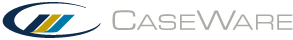Comparison report
You can view a comparison of your file from before and after an import in the Comparison Report. The Comparison Report is automatically generated in your default client directory under the name cmpchart.txt. The exact locations is indicated in the report on screen.
Compared fields in the report include:
- Account Number
- Account Description
- Type
- Sign
- Mapping No.
- Leadsheet
- Group 2
- Group 3
- Group 4
The report also includes details of the user who performed the import, the source file, and the import type. It does not include a comparison of changes in account balances.
Note: For each subsequent import, new comparison information is inserted at the top of the existing comparison report.