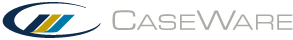Registry repair for upgraded operating systems
If you encounter a registry error after upgrading your computer's operating system, you can automatically repair it to restore access to Working Papers.
To repair your registry after upgrading your operating system:
- Open Working Papers.
- When the error message displays, click Yes.
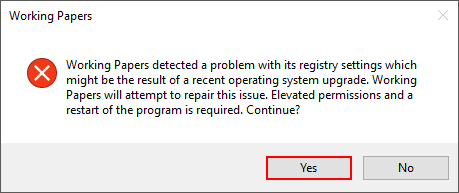
- If you receive a prompt to allow CWSoftwareKeyLink to make changes to your computer, click Yes. If you are a non-administrative user, you will require administrator login credentials to perform this step. If you don't have access to an administrator login, please contact your IT department.
- After completing the repair, a confirmation dialog displays. Click OK to close Working Papers.
When you open Working Papers again, the application should operate normally.
Note: Administrators (or IT staff with administrator privileges) can run CWSoftwareKeyLink.exe from the CaseWare folder to automate the process.