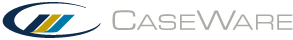Export to CaseWare IDEA
You can export CaseWare databases with records to CaseWare IDEA. You must install and register CaseWare IDEA on your workstation to complete the export.
To export to CaseWare IDEA:
- On the ribbon, click Engagement | Export | CaseWare IDEA.
- The Export to IDEA dialog displays. In the Path field, click Browse and navigate to the location where you want to save the export file. Click Select Folder.
- Select Remove entries marked for deletion to exclude any records in the AM database that have been deleted, but have not yet been cleared from the AM database. Leaving this option cleared will include these records. Click OK.
Export files are created for the following Working Papers databases:
- AC, AM, BL, FP, GL, MP, PR, SH, TP, WR, WT
Each export file uses the file format: <filename><database>.IMD