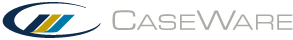Export to CCH ProSystem fx Tax
You can export data from Working Papers to CCH ProSystem fx Tax to prepare USA tax returns. The data is exported to a .txt file, which you can open in CCH ProSystem fx Tax.
Prerequisites:
- Specify the tax information in the Engagement Properties.
- Assign tax export codes to accounts or enter the relevant codes in the Tax Code column of the Trial Balance | Tax tab.
- Update the M3 schedule from a tax export code (note that the M3 Code column in the trial balance is not applicable for exports to CCH ProSystem fx Tax).
- Mark all Tax - Federal type adjusting entries as either Permanent or Temporary (open the entry and click the Difference drop-down menu).
To export Working Papers data to CCH ProSystem fx Tax:
- On the ribbon, click Engagement | Export | Tax Software....
- In the Export to Tax Software dialog, click the Tax Software drop-down menu and select CCH ProSystem fx Tax.
- In the Export Path field, enter or Browse for the location where you want to export your data.
- In the Export Filename field, leave the default name, COMPFILE.
- Select the Tax Year and whether to include prior year data.
- Select any applicable export options in the dialog. Click OK.
The COMPFILE.txt file is created in the specified location. You can now open it in CCH ProSystem fx Tax. If any errors occur during the export, you can review them in the export log file for resolution.
To import Working Papers data into CCH ProSystem fx:
- Launch CCH ProSystem fx Tax.
- On the ribbon, click File | Import | G/L Bridge.
- Click the Accounting drop-down menu and select CaseWare.
- In the G/L Bridge dialog, click Options and select the following:
- Import identification information
- Import beginning balance sheet data
- Import beginning inventory data
- Import state and city taxes data
- Import Schedule M-3 book amounts
Click OK.
- Click Select Import File, then select the COMPFILE.txt export file.
- Select the correct return and click Select Return.
- Select a new file or open an existing file. Click OK.
- Click Process to complete the import.
The data from your Working Papers file is imported into CCH ProSystem fx Tax.
Notes:
- If you are exporting entity-specific data from a consolidated file, you'll need to modify the company name and address in the tax package after completing the import.
- When exporting the Book Income amount, the Net Income before tax adjustments affects Line 1, Schedule M1 "Net Income per Books" and Schedule L "Returned Earnings Unappropriated" amounts on the tax return.
- CCH ProSystem fx Tax calculates the Net Income differently than Working Papers. If you receive a diagnostic error message after completing the import, remove the override from Form L-3, Box 30.