Error messages
If a Connector link is not calculating properly, you can find details of the error from the Connector Error context (right-click) menu. Click the message in the context menu to see a full description of the error.
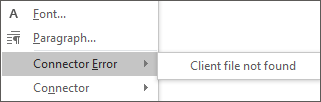
| Error message | Description |
|---|---|
| Wrong function name | Function name is misspelled. Please verify. |
| Required Working Papers version not found | The client file specified in the client_file parameter requires a Working Papers version that is not installed. |
| Client file needs a different Working Papers version | The workbook is already referencing a client file that uses a different Working Papers version than the one specified by the client_file parameter. |
| Client File is not found | The client file specified in the client_file parameter cannot be located. |
| Duplicated internal identifier | The client file specified in the client_file parameter has the same internal identifier as one of the already connected client files. |
| Invalid parameters specified | There is an error in the parameters given to a Connector formula. Please review the parameters for syntax errors. |
| Connector UDF not registered | Connector User Defined Functions (UDFs) are not properly registered. Please check the status of the Caseware Connector UDF in Excel (Options | Add-Ins). If Connector UDF is disabled, you may enable it. If Connector UDF is not listed, you should reinstall Connector. |
| Client file not found | This workbook is not part of a Caseware Working Papers client file. You may open a client file in Caseware Working Papers to have Connector retrieve values. |
| Working Papers COM failure | Connector is unable to create a COM connection to the Working Papers client file. Please reinstall Working Papers. |
| Document not saved | This workbook must first be saved to retrieve values from a Working Papers client file. After saving, the workbook will require a recalculation (Tools | Recalculate). |
| Client file not found | The settings specified on the Options dialog dictate that Connector should not retrieve values when workbooks are outside of a client file folder. |
| Failed to connect to the specified client file. | Failed to connect to the specified client file. |
| Client file compressed | Connector is unable to connect to a compressed client file. Uncompress the client file in Working Papers and this workbook will be able to retrieve values after recalculating the document (Tools | Recalculate). |
| Excel formula error | Excel is not able to calculate the formula due to some mistakes. For more information about fixing this error see Excel Error Checking functionality. |
| Word formula error | Word is unable to calculate the formula. Please toggle the field and ensure the formula is correct. |
| Document needs to be recalculated | Connector functions were not evaluated when the workbook was loaded. Use Tools | Recalculate to evaluate all Connector functions. |
| Client file is an incompatible version | This workbook failed to establish a connection to the client file as the matching version of Working Papers is not installed. You may install the appropriate version or convert the client file to the installed version of Working Papers. |
