Interface
The advanced documents within template are created using CaseView, a revolutionary tool that takes any type of document or working paper to top-notch publishing quality. CaseView's "smart technology" supports full object-oriented decision logic to automatic formatting, rounding, diagnostics, account amounts, text, account balances, and information from other CaseView documents. Due to the advanced calculations and automations built into template, some of the design functionalities of CaseView are not available.
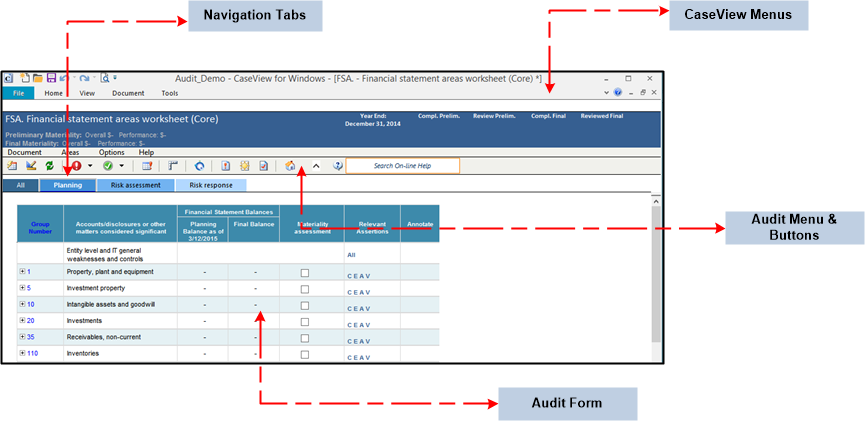
Common areas found in most documents are as follows:
| Area | Description |
|---|---|
|
CaseView Menus |
You can access the available CaseView features here. |
|
Menus and Buttons |
You can access Audit-specific features using these context sensitive menu items. |
|
Navigation tabs |
For work programs and checklists, you can select to display certain areas of the document using the navigation tabs. |
|
Form |
The main body of the document displays in this area. |
Note: Documents within the template make use of context-sensitive right-click menus throughout each document. Right-clicking within an area will bring up the most often used functions that are available from the Menus and Buttons area.
