Risk Thresholds
The Optimiser can automatically remove work program procedures based on the Risk Threshold assigned by the Firm Author and the RMMs by assertions assessed by the engagement team. As part of this option, Optimiser will automatically remove work program procedures whose assertions are not listed in the list of assertions specified for a financial statement area in the FSA. You can enable this option from the AO - General options document and selecting Delete documents based on risk thresholds in the FSA in the Optimiser pane.
As part of setting up the Optimiser, the Firm Author has the ability to assign risk thresholds to procedures in work program documents in the master template.
When these documents are associated in the Financial Statement Areas (FSA) Worksheet and the engagement team has assessed RMMs by assertions, procedures with a risk threshold that exceed the assessed RMM will be automatically removed from the client file. For example, if your firm determines that a procedure is only necessary if the RMMs for the assertions in the financial statement area are High, the procedure will be automatically removed from the engagement client file if the assessed RMM is less than High.
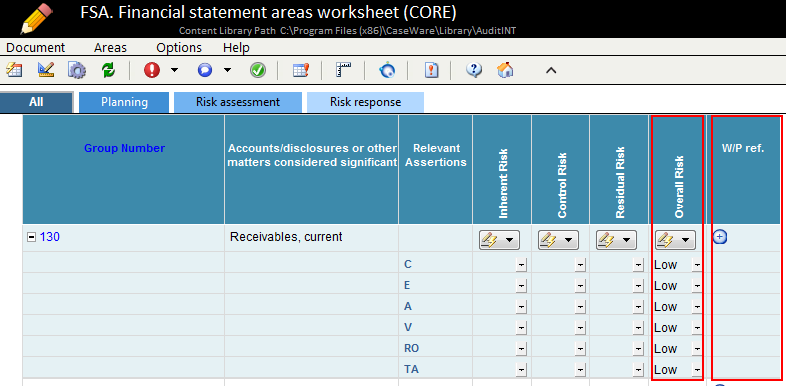
Note:Audit provides the ability to Lock User Procedure Customizations within work program documents, which ensures that the Optimiser cannot delete procedures. The lock is automatically removed after a year end close has been performed, allowing the reassessment of procedures in the following year
