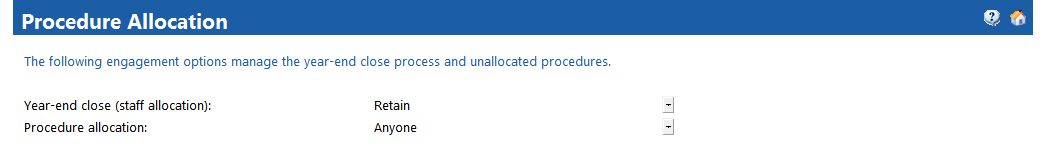Specifying procedure allocation options
Prerequisites
- Firm Author has enabled procedure allocation.
- You are granted assigner permission when the client file was created.
To specify procedure allocation options:
-
Open the AO - General options document.
-
From the Year-end close (staff allocation) drop-down, select either Retain (retain staff allocation and permissions after year-end close) or Clear (remove all staff allocation and permissions).
-
From the Procedure allocation drop-down, select who can complete unallocated work program and checklist procedures. You can select either Anyone or No one.