Creating additional control matrices
Audit includes Control Matrix documents 545, 550, 555, and 560 for the respective default business cycles: Revenues, receivables, receipts; Purchases, payables, payments; Payroll; and Financial reporting. Audit also allows you to create additional control matrices when applicable.
To create additional control matrices:
-
From the Document Manager, open the folder New Master Documents.
-
Right-click the CTRLM. Control Matrix document and select Copy.
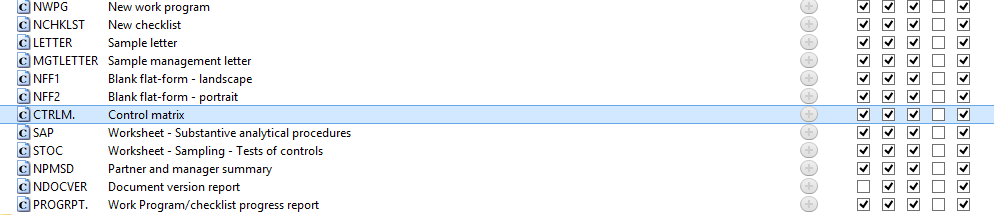
-
Place the cursor on the location where the new document will be placed. Right-click and select Paste.
Tip: The new document will appear below the selected document/folder.
-
Right-click the new document and select Properties.
-
Modify the document number and name and click OK.
-
Open the new document and type any necessary document guidance, introduction or conclusion.
-
Modify the filters and views to suit your needs.
-
Save and Close the document.
