Risk Report
As you accumulate risks for your client, you can view, edit, or copy risks in the Risk Report. Audit includes the 520E. - Risk Report documents in the Document Manager that summarize the various risks accumulated throughout the audit and the responses to procedures. The reports provide a quick view of all identified risks, highlighting their severity and identifying those mitigated by controls and addressed by the audit.
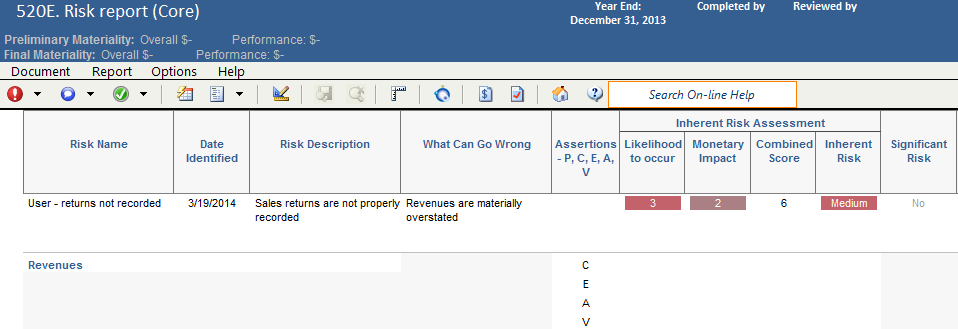
In the Risk Report, color shading is used to highlight risks based on severity. The colors will display for up to 8-levels of severity, from most severe to least severe:
- Bright red
- Scarlet
- Scarlet
- Magenta
- Magenta
- Violet
- Violet
- Gray
Different Views can be created and saved by selecting various Filters, applying a Layout, adding and removing columns, and changing column widths.
Note: This document is automatically set to Sync-On-Demand in SmartSync environments.
