MAPDESC Function
The MAPDESC function links the description of a map number from the accounting database in Working Papers or Time. To link a map number description automatically, create a new alphanumeric cell (the description being linked is alphanumeric) and enter the calculation.
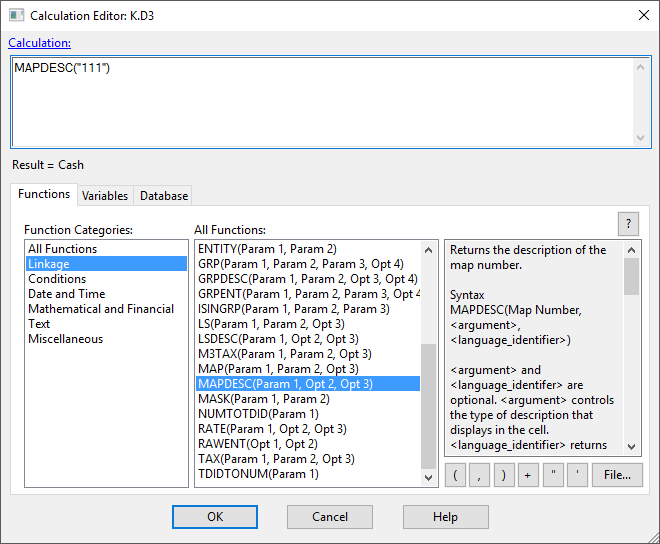
Syntax
MAPDESC(map number,<argument>,<language identifier>)
Parameters
Map Number:
The map number you want to display the description of.
Argument (Optional):
Controls the type of description that displays in the cell. If omitted, it returns the name set in the map number properties in Working Papers.
| Value | Description |
|---|---|
| 0 | Returns the name from the map number properties in Working Papers. |
| 1 | Returns the extended description from the map number properties in Working Papers. |
| 2 | Returns the extended description from the map number properties in Working Papers. If no extended description exists, returns the map number name. |
| 3 | Identical to using 1 (provided for backward compatibility). |
| 4 | Identical to using 2 (provided for backward compatibility). |
Language Identifier (Optional):
Returns the Name assigned to the specified language Identifier in the Options | Language dialog of Working Papers. If omitted, the current language is used.
Example 1
MAPDESC("100101")
Where 100101 is the map number and "Cash" is the description, the cell displays Cash.
Example 2
MAPDESC("100101",2)
Where 100101 is the map number, "Cash" is the description and "Cash on hand" the extended description, the cell displays "Cash on hand".
Example 3
MAPDESC("100101",2,"FRE")
Where 100101 is the map number, "Comptant" is the description and no extended description exists associated with language "FRE", the cells displays "Comptant".
Note:
- Line breaks in the extended description are preserved when linking in CaseView.
- In Working Papers, under Tools | Options | Languages, it is possible to specify multiple global languages. Please refer to the Working Papers help for more information on multiple language support.
