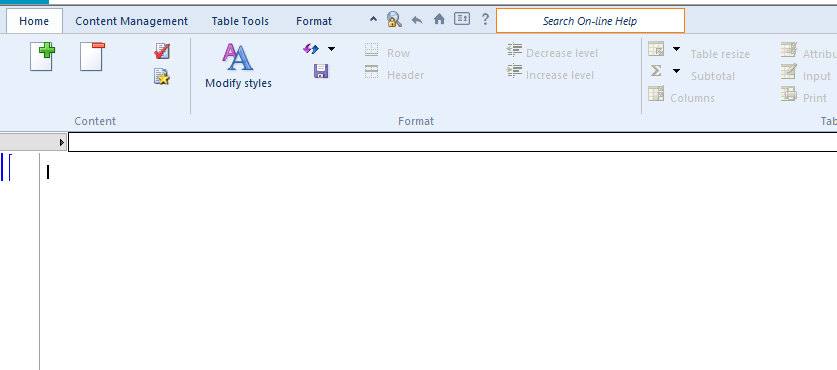Accessing a Financial Statement Area
To add or manage content in a financial statement area, you must first open the Firm Library document for that area.
Prerequisites
You may have renamed the financial statement areas that you are trying to access. See Setting a financial statement area for details.
Procedure
- From the Document Manager, open the CL - Organization standards document.
- From the Organization Settings pane, select Knowledge Library.
-
In the Knowledge Library pane, from the Firm Content section, locate the financial statement area for which you want to select content, and click its link. A Firm Library document named Firm [Statement Area] Library opens, where [Statement Area] is the financial statement area that you have selected.
For example, if you click the Income Statement link, the Firm Income Statement Library document opens.
Results
The financial statement area that you have selected is opened and displays any custom content you have created.