Adding a Schedule
You can add a new schedule to the Firm Schedules Library documents into one of two categories, Generic Schedules or Formats. A schedule added to the Generic Schedules category can be inserted into the financial statements multiple times. Since a one-to-one relationship is not maintained, the inserted schedule cannot be automatically updated in the financial statements if changes are made to the content in the library. The schedule must be manually deleted and reinserted. A schedule added to the Formats category can only be inserted into the financial statements once. This allows the inserted schedule to update automatically if changes are made to the content.
Prerequisites
To add content to the schedules financial statement area, you must first open the a schedules library document from the master template.
Procedure
- From the Document Manager, open the CL - Organization standards document.
-
In the Knowledge Library pane, from the Firm Content section, click one of the Schedules links. A schedules library document is opened.
Note: To help organize new schedule content, use one library document for Generic Schedules and the other for Formats (e.g. Schedules 2).
-
From the Home tab, click Add New Firm Content. The Select the base content dialog appears. The window displays all of the base formats that have been added by Caseware International and any existing firm content.
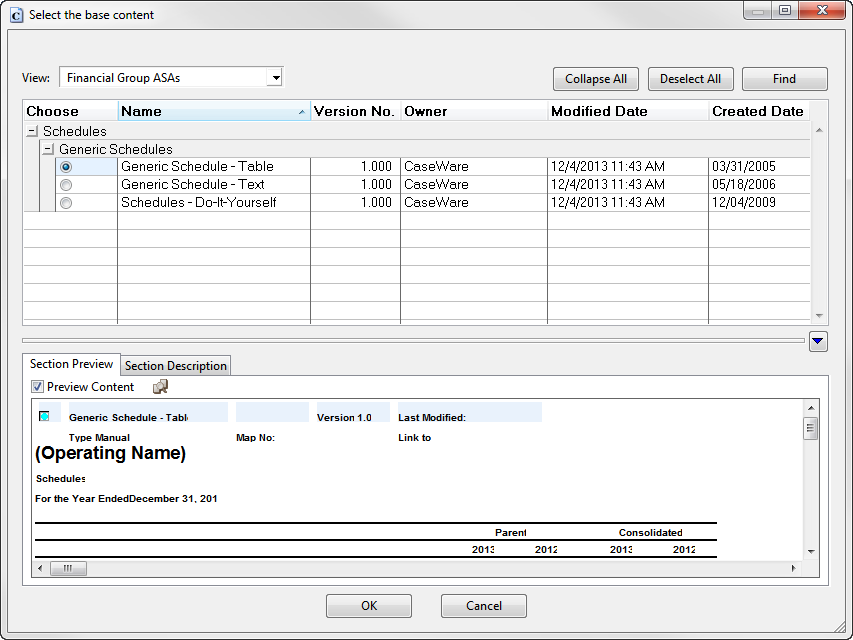
- In the bottom pane of the Select the base content dialog, click the Section Preview tab and then select the Preview Content check box. This enables you to preview any selected content.
- In the top pane of the Select the base content dialog, locate an existing schedule that you want to base the new schedule on and click its button. A preview of the selected content appears in the bottom pane of the dialog.
- Click OK.
- In the Choose the category dialog, select either the Formats or Generic Schedules category.
- Click OK to create the new schedule.
Results
The new schedule appears in the library document and can now be modified.
