Defining Do-It-Yourself statement linkages
Sub-totals or totals from standard statements, schedules or notes can be linked to Do-It-Yourself statements, but Do-It-Yourself statements cannot be linked to each other. Do-It-Yourself statements can only be targets. When setting up the Do-It-Yourself statement, template authors define the layout of the statement. Schedules and notes that share the same layout can link to the Do-It-Yourself statement.
Prerequisites
To define a linkage target, you must have created the financial statement area content for the target. See Adding and organizing content for more information.
Procedure
- Open the Firm Library document for the financial statement area in which you want to set the linkage target.
- In the selected library document, navigate to the Do-It-Yourself statement.
- From the Table Tools tab, in the Linkage group, select Linkage | Linkable columns.
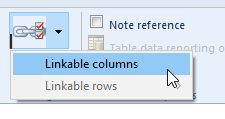
- If the format of the Do-It-Yourself statement adheres to the Caseware International standard (four columns for GAAP or six columns for IFRS), you can use the predefined layout. If the Do-It-Yourself table does not follow the standard, in the Number of Additional Linkage Points field, type the number of columns.
- Click in the first field in the Additional Linkage Points section and then select the corresponding column in the statement.
- For each of the remaining columns, click in a field in the Additional Linkage Points section and then select the column.
- Click OK to close the linkage window.
Results
The lines in the identified table can now be used as a linkage target.
