Customizing the Ribbon
As a firm author, you can customize what menu or commands to display in the ribbon for client files.
Procedure
- Open the Financial Statements in the master template.
- On the top right of the ribbon, click the Lock Menuicon.
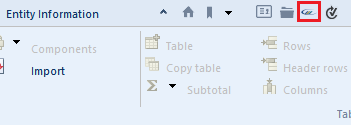
- The Lock Menu Options dialog will display.
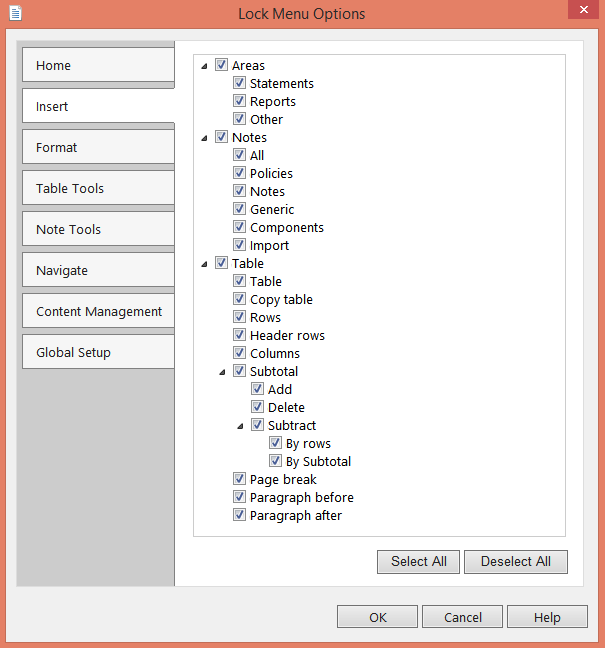
- Select the applicable options you would like to show/hide in the ribbon.
Results
Ribbon will show/hide selected/cleared options.
