Entering data into the tables
The following sections describe how to enter data in a cash flows activity table in the Statement of Cash Flows Worksheet.
Prerequisites
You must have done the analysis required to determine the data to be included in the tables.
Populating a line using the grouping/mapping drop-down
You can use the grouping/mapping drop-down to automatically populate the description and balances in a cash flows activity table line.
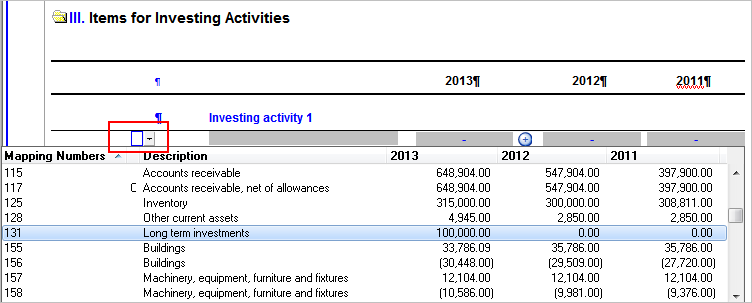
Procedure
- Navigate to the cash flows activity table to be modified.
- Locate the line to be populated.
- From the grouping/mapping drop-down, select the group/map number to use.
-
From the property drop-down that now appears to the right of the grouping/mapping drop-down, select the calculation property to use. See Cash flow activity calculation properties for details on these properties.
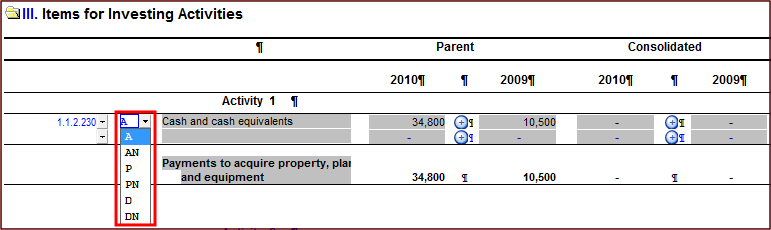
Results
The line's description and balances are automatically populated.
Typing an input amount and description into a line
You can type the description and amounts directly into a line in a cash flow analysis table.
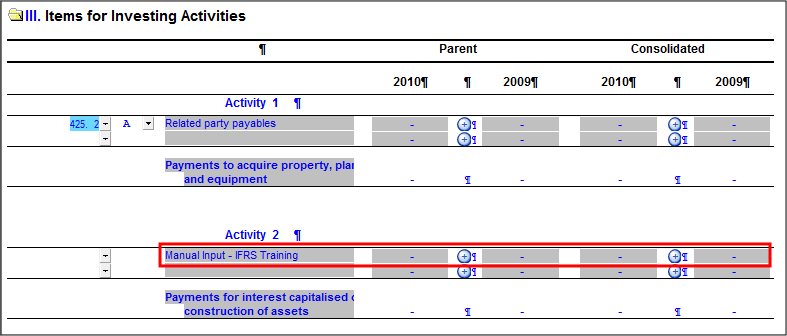
Procedure
- Navigate to the cash flows activity table to be modified.
- Locate the line to be populated.
- From the grouping/mapping drop-down, select None if there is already a group/map number in place.
- In the line, type the descriptive text and amounts.
Results
The text and amounts that you have provided are included in the analysis table.
