Accessing worksheet sections
In the Statement of Cash Flows Worksheet, you can navigate to a specific worksheet section.
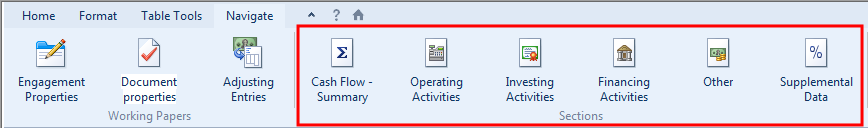
Prerequisites
For information on adding activities to sections of the Statement of Cash Flows Worksheet, see Inserting or deleting activities.
Procedure
- In the Statement of Cash Flows Worksheet, select the Navigate tab.
-
Click one of the following buttons to navigate to the selected section of the worksheet:
-
 Cash flow summary
Cash flow summary -
 Operating activities
Operating activities -
 Investing activities
Investing activities -
 Financing activities
Financing activities -
 Other
Other -
 Supplemental data
Supplemental data
-
Results
The selected section is displayed.
