Defining entities, titles, and terms
You can define the entities to display in the financial statements and the titles and terms to be used to describe them.
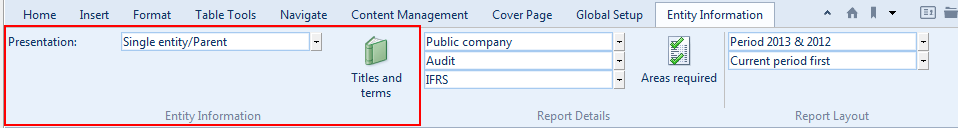
Prerequisites
You must have an understanding of the entity structure for your company.
You must have opened the Financial statements document, and the Entity Information tab must be selected.
- Setting the entity presentation
- Selecting the parent and consolidated entities
- Specifying the titles and terms for entities
Setting the entity presentation
In some Financials products, you can set the entity presentation in the statements, schedules, and notes.
The setting specified here can be overridden in individual financial statement areas.
Procedure
- Open the Financial statements document and select the Entity Information tab.
-
From the Presentation menu, select one of the following:
Option Description Single Entity/Parent Columns pull in the report balances for a selected entity. Report balances exclude eliminating adjusting journal entries. Consolidated Columns pull in consolidated balances. Parent and Consolidated Enable the parent and consolidated columns in the statements, schedules, and notes. The column headings Parent and Consolidated now appear.
Results
The entity presentation is set to reflect the selected option.
Setting the parent and consolidated entities
You can choose the entities used to calculate the parent and consolidated column balances. The entities are based on the consolidation tree structure defined in the Working Papers consolidation dialog.
Procedure
- Open the Financial statements document and select the Entity Information tab.
- If the Parent menu is available, select the entity that will serve as the parent. This menu is available only when Parent has been selected as part of the entity presentation.
- If the Consolidated menu is available, select the entity that will serve as the consolidated entity. This menu is available only when Consolidated has been selected as part of the entity presentation.
Results
The entities that you have selected are used to calculate the balances presented in the financial statements.
Specifying the titles and terms for entities
In financial statement areas that reference entities, you can specify some of the titles and terms to be used.
Procedure
- Open the Financial statements document and select the Entity Information tab.
- Select
 (Titles/terms). The Titles and Terms dialog appears.
(Titles/terms). The Titles and Terms dialog appears. - In the Text for reporting period field, select or type the text that will represent the reporting period in the report and notes areas of the financial statements and will appear in front of the date on the cover page and in the table of contents.
- If the Statements referred to as field is defined, select or type the text to appear in front of statement names throughout the financial statements (for example Consolidated Statement of Income).
- In the Entity title field, select or type the name of the entity for which the financial statements are being prepared. The default is the value of the Operating Name field in the Engagement Properties dialog in Working Papers.
- In the Parent title field, select or type the name of the parent entity, if applicable. This will appear in the table column headings.
- In the Consolidated title field, select or type the name of the consolidated entity, if applicable. This will appear in the table column headings.
- In the Consolidation term field, select or type the term used to refer to the consolidation (for example, the Group). This term will appear in reports and notes.
- In the Entity term field, type the term used to refer to the entity (for example, if the entity is a public or private company, type company). This term will appear in reports and notes.
- Click OK to close the Titles and Terms dialog.
Results
The text that you have specified will be used in the financial statements.
