Specifying the report details
From the Report Details group of the Entity Information tab, you can specify information about the report type, reporting framework, region, and industry for the financial statements. You can also choose the required financial statement areas for the client file.
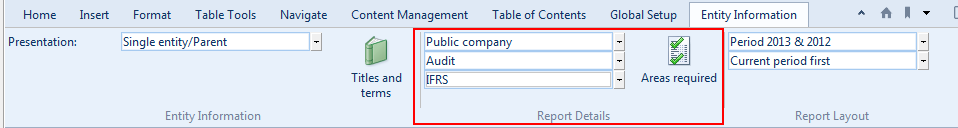
Prerequisites
To specify the report details, you must know the entity type, region, and industry for your client. You must have opened the Financial statements document, and you must select the Entity Information tab.
Specifying the reporting details for the file
When you are creating a client file, you must specify the entity type for the file. This can affect the content generated for the financial statements, as the template author may have specified that certain content is to be dependent on the entity type.
If your Financials product supports frameworks, you can also specify the reporting framework to use in this engagement. The template author may have specified that some of the content to be generated for the financial statements is framework-dependent.
Procedure
- Open the Financial statements document and select the Entity Information tab.
-
In the Entity Information , locate the Entity Type drop-down. This drop-down can be found in the Report Details group of the tab.
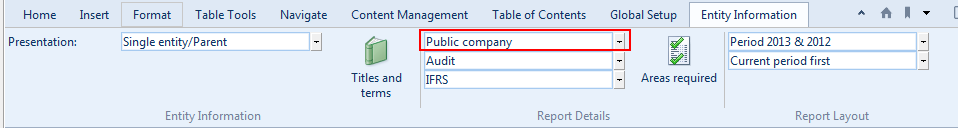
- From the Entity Type drop-down, select the type of entity for which the financial statements are being prepared (for example, public company, partnership, or proprietorship).
- In the Report drop-down, select the assurance report type to insert into the financial statements. Available options are Audit, Review, and Compilation.
-
In the Entity Information , locate the Framework drop-down. If this drop-down is defined for your Financials product, it can be found in the Report Details group of the tab.
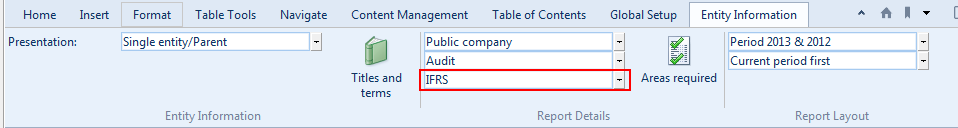
- In the Framework drop-down, select the reporting framework to use.
- In the Entity Information , locate the Region drop-down. If this drop-down is defined for your Financials product, it can be found in the Report Details group of the tab.
- In the Region drop-down, select the applicable region.
- In the Entity Information , locate the Industry drop-down. If this drop-down is defined for your Financials product, it can be found in the Report Details group of the tab.
- In the Industry drop down, select the applicable industry.
Results
The selected reporting details will be used to determine the content generated for the financial statements.
Selecting the financial statement areas required
You can select the statement areas to include/exclude in the financial statements. The template author may have pre-generated the statements for your organization. Changing the selections in the areas required will delete areas not necessary or add new areas based on your reporting requirements.
Procedure
-
In the Financial statements document, select the Entity Information tab.
-
Select
 (Areas required).
(Areas required). -
In the Areas Required dialog, select the check boxes next to the financial statement areas that you want to include.
-
Click OK.
Results
The selected statement areas are included in the financial statements. The financial statements will generate if they have not been previously generated, based on your selections.
