Opening a worksheet
From the Financial statements document, you can go to other worksheets included in Financials. The worksheets that are available depend on the product that you have installed.
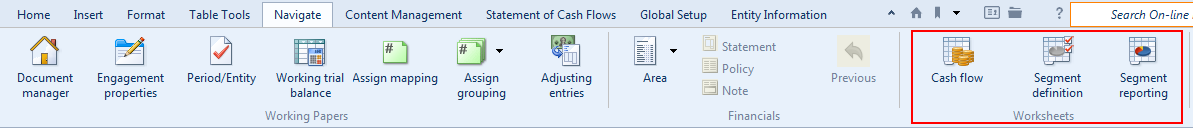
Prerequisites
To access other worksheets from the Financial statements document, select the Navigate tab.
Procedure
- Open the Financial statements document and select the Navigate tab.
-
Select one of the following:
-
 (Cash flow) to open the Cash Flow Worksheet
(Cash flow) to open the Cash Flow Worksheet -
 (Segment definition) to open the Segment Definition Document (if this document is defined for your Financials product)
(Segment definition) to open the Segment Definition Document (if this document is defined for your Financials product) -
 (Segment reporting) to open the Segment Reporting Worksheet (if this document is defined for your Financials product)
(Segment reporting) to open the Segment Reporting Worksheet (if this document is defined for your Financials product)
-
Results
The selected worksheet is opened.
