Populate a segment reporting line item table
The following steps describe how to populate a segment reporting item in the Segment Reporting Worksheet.
Prerequisites
You must have the information you need to perform this analysis.
Procedure
-
Use the drop-down at the top left of the segment item table to select the map number and description. The Total Allocation field is automatically updated with the map number balance.
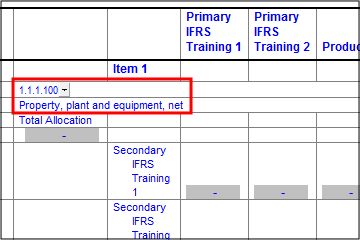
-
Alternatively, manually type the description and total into the input fields provided.
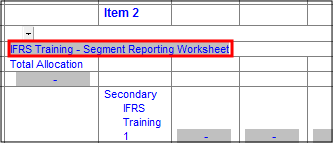
-
Manually type values into the rest of the table. The Primary segment columns and Secondary segment lines are all input cells. The Total column keeps a running total of the values that you have typed.
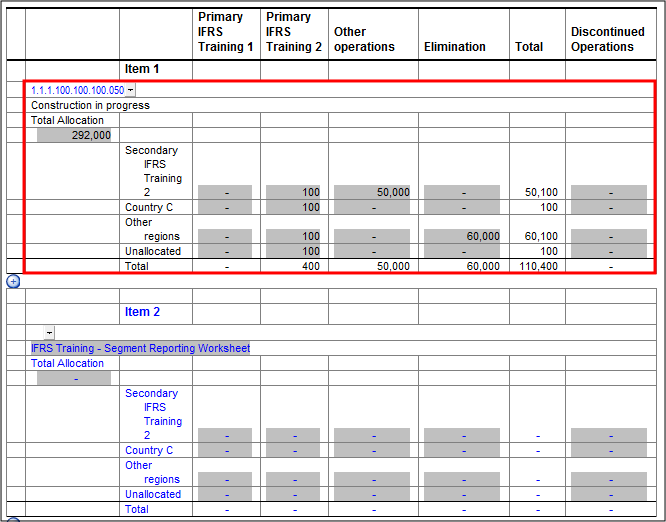
Results
The item in the Segment Reporting Worksheet is complete.
