Simply Accounting Import
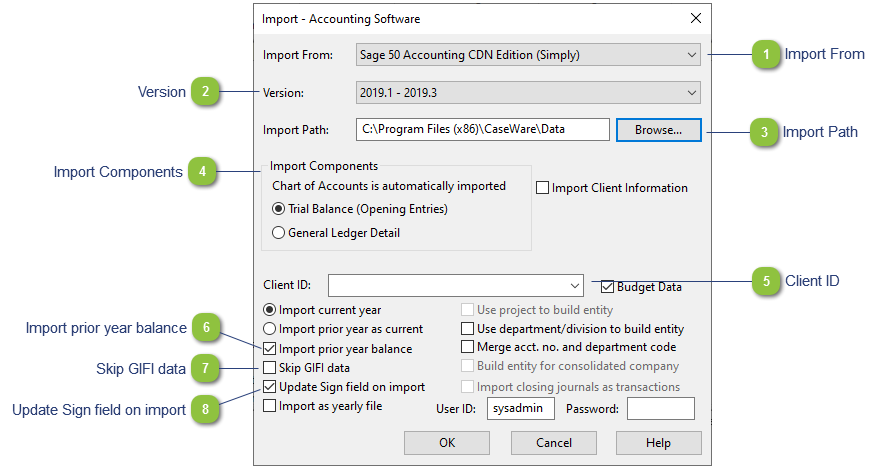
| Number | Name | Description |
|---|---|---|

|
Import From |
Choose the accounting program you are importing from. |

|
Version |
Choose the version of the program. |

|
Import Path |
Choose the path to the file. |

|
Import Components |
Choose which components to import: Trial Balance (Opening entries only) or General Ledger Detail. |

|
Client ID |
Choose the path to the file. |

|
Import prior year balance |
Select this option if it's the first time you are creating the client file in Caseware and if you want to import prior year data. Make sure this option is unchecked to avoid overriding prior year data already in the Caseware file. |

|
Skip GIFI data |
Checking this option will not import the GIFI codes from Simply. GIFI codes are assigned to the accounts when the accounts are mapped using the Jazzit default map structure. |

|
Update Sign field on import |
Make sure that this option is unchecked on import. Checking this option on import will result in the account signs not showing correctly on the Jazzit financial statements and on the Caseware trial balance. |
