Input Paragraphs
-
Right-click on the input paragraphs to quickly insert, sort, or delete paragraphs within notes or the Engagement Report.
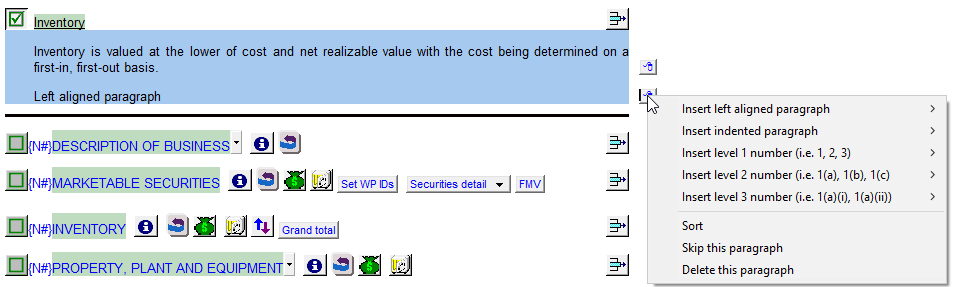
-
Right-click on the white numbered/lettered cell for more formatting options or to continue or reset list items.
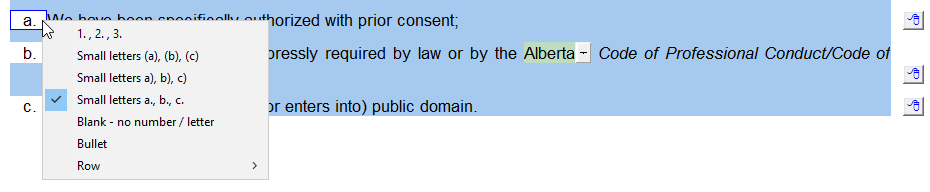
-
Right-click on a paragraph to access the Express menu and select Sort to sort the paragraphs into position.
-
Right-click on a paragraph and select Skip this paragraph to skip the paragraph.
-
Right-click on a paragraph and select Delete this line to delete a paragraph.
We do not recommend using the SHIFT+ENTER method to insert a new row into an existing paragraph. This can cause printing issues with the section.
