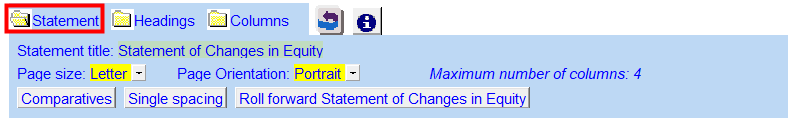Statement of Changes in Equity
You can also choose to show the Statement of Changes in Equity. This option is only available for the 9-column financial statement format. This can be used when the entity structure is set to Limited Company and the Statement of Retained Earnings is set to show as a separate statement. Then use the Statement format dropdown to change the RE statement to Statement of Changes in Equity. The Statement of Changes in Equity is largely manual although it does link to the opening/closing balances for some of the items, e.g. Retained Earnings and Share Capital. The Statement of Changes in Equity needs to be manually reconciled.
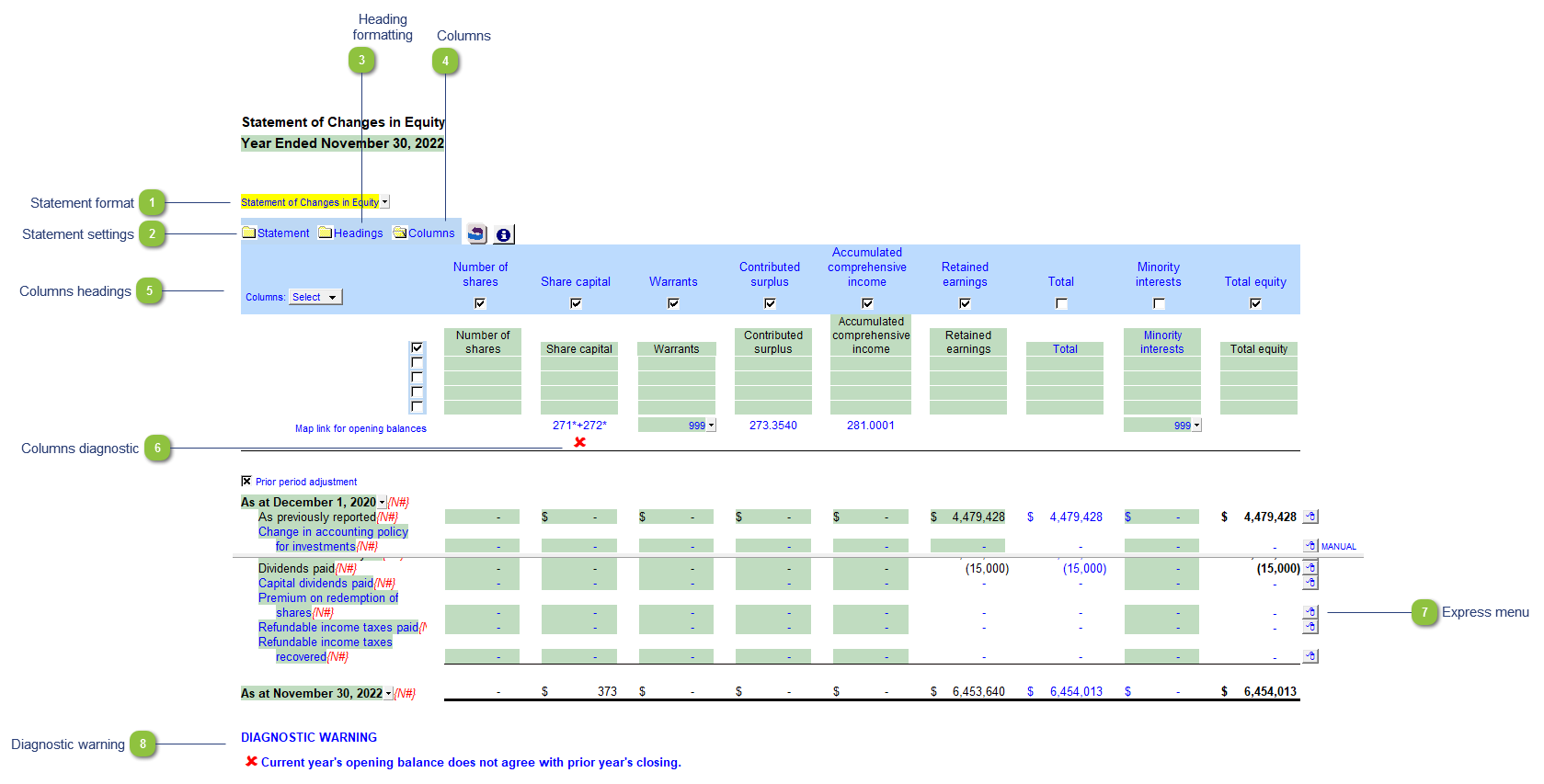
| Number | Name | Description |
|---|---|---|

|
Statement format |
Use the popup menu to change the Statement of Retained Earnings to the Statement of Changes in Equity format. |

|
Statement settings |
The statement settings provide additional options for the Balance Sheet.
|

|
Heading formatting |
The headings for the Statement of Changes in Equity can be formatted. Refer to Statement Section Headings Formatting for more information on the options available. |

|
Columns |
Click on the folder icon to show the column settings.
|

|
Columns headings |
Use the checkboxes to the left of each heading line to skip or print the headings. Select the heading option you'd like to print using the popup menus. |

|
Columns diagnostic |
A red cross indicates that the specified column does not agree to the prior year closing. This means that the column should be reconciled back to the closing balance of the prior year, either manually or by posting the appropriate journal entries. |

|
Express menu |
Use the Express menu to insert more manual lines, sort or delete existing line. You can also insert your own subtotal and subheadings. |

|
Diagnostic warning |
The diagnostic warning will also appear at the bottom of the statement if the columns have not been reconciled back to the trial balance. |