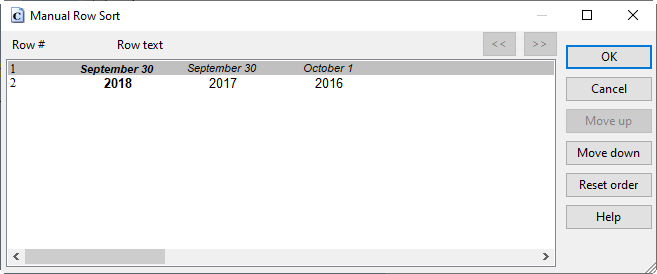Statement Settings - Column Settings
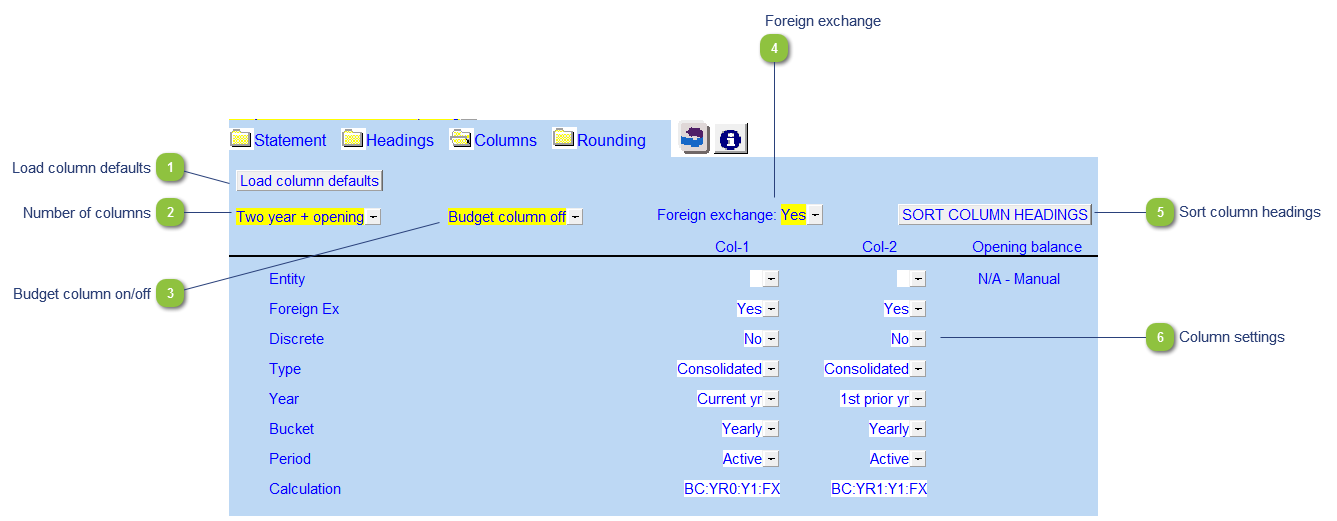
| Number | Name | Description |
|---|---|---|

|
Load column defaults |
Click to load the default settings from the Resource Centre. |

|
Number of columns |
You can choose the number of columns to show. This only applies to the Balance Sheet. |

|
Budget column on/off |
Use the popup menu to select to show or hide the budget column in the Balance Sheet. You can either import the budget balances into Caseware or manually enter the budget amounts on the Balance Sheet. |

|
Foreign exchange |
Select to apply the foreign exchange on the Balance Sheet. |

|
Sort column headings |
This allows you to sort the column headings of the Balance Sheet.
|

|
Column settings |
Depending on the number of columns you selected you can set the settings for each column:
|