Page Breaks
Page breaks can be inserted into a paragraph. Right-click on the express menu and select Insert page break.
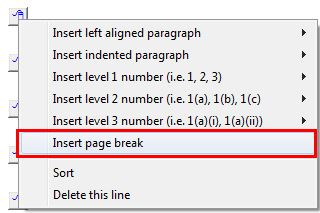
The page break is inserted below the selected paragraph.
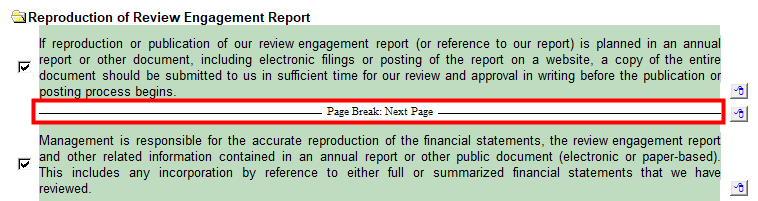
To remove the page break, right-click on the express menu next to the page break row and select Delete this line.
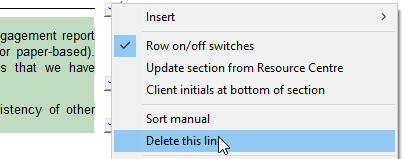
Page break on headers
Right-click on section headings for a page break option.
Note: The page break can be sorted into position if it's been inserted in the incorrect spot. Right-click on the express menu and select Sort.
