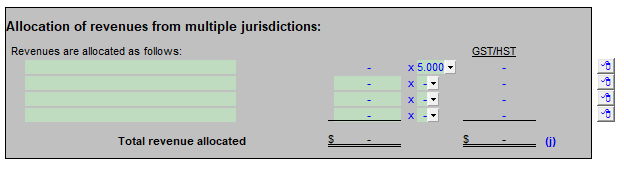Template Specific Options
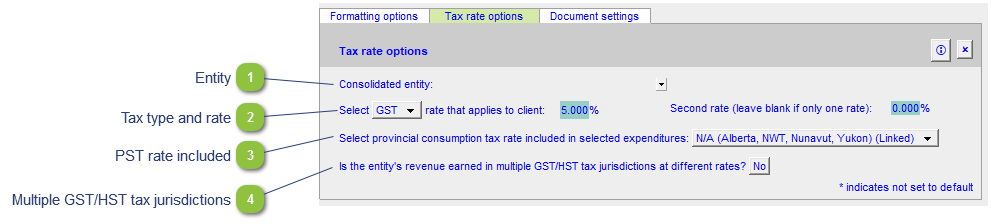
| Number | Name | Description |
|---|---|---|

|
Entity |
Use the entity popup menu to select the entity from the list. This will only show the balances associated with the selected entity. |

|
Tax type and rate |
The tax rate type is based on the sales tax type selected in the client profile section of the Home Menu. Use the popup menu to select HST or GST/HST if different from the default. If HST or HST/GST is selected a more options will appear. Complete the fields as required. |

|
PST rate included |
Select the PST rate applicable to the client expenses. |

|
Multiple GST/HST tax jurisdictions |
Enable if client has revenue from different GST/HST jurisdictions. Selecting yes will reveal the following table:
|