Cannot restore an automatic document that has been minimized or hidden
Published: March 13, 2023
Affected version(s): Working Papers, All versions
Issue
An automatic document has been minimized or hidden and cannot be restored by clicking on it in the Windows Taskbar.
Solution
-
Hover your cursor over the Working Papers icon on the Windows Taskbar.
-
Move your cursor to the preview of the minimized/hidden automatic document.
-
Right-click on the preview and select Child Window.
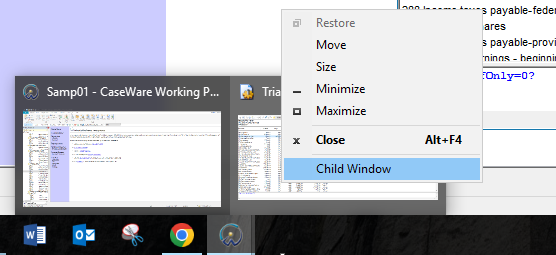
The automatic document is restored to your screen and can be modified or closed normally.
