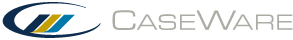![]() Limitación de responsabilidad por el uso del Traductor Google. Haga clic aquí .
Limitación de responsabilidad por el uso del Traductor Google. Haga clic aquí .
Usted está aquí: All Help Topics > Accounting and Assurance > Automatic Documents > Adding an Entity's Name to a Document Heading
-- How Do I? --
Adding an Entity's Name to a Document Heading
Procedures
- Select the document.
- On the Document menu, select Properties and then click the Headings tab.
- Under Document Heading, enter the following calculation:@calc(entdesc())