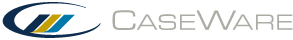![]() Limitación de responsabilidad por el uso del Traductor Google. Haga clic aquí .
Limitación de responsabilidad por el uso del Traductor Google. Haga clic aquí .
Usted está aquí: All Help Topics > Engagement Management > Users > Enabling Windows Active Directory
-- How Do I? --
Enabling Windows Active Directory
Procedure
- Launch the Tools | Options | Data Store screen.
- Click the Administrator Options button.
- Click to check the box beside Enable Active Directory Integration.
- Click OK to close the dialog.
Results
Active Directory integration is enabled and more settings become available.